Android App: 2X Client
2X Client allows full and unrestricted remote desktop access to any Windows machine, provided the machine has XP Professional or Windows 7 Ultimate/Professional. Think of it as using Remote Desktop Connection, except in the palm of your hand. If your laptop/desktop is behind a router, port 3389 needs to be forwarded as well as allowed through the firewall. The external IP address needs to be entered for the "Server" (far left).
Before connecting you're given a plethora of options, such as color depth, resolution, desktop background and animated menus and windows (middle). Your desktop appears as it will on any other computer (far right).
I wonder if there's an app to do the reverse now...
Before connecting you're given a plethora of options, such as color depth, resolution, desktop background and animated menus and windows (middle). Your desktop appears as it will on any other computer (far right).
I wonder if there's an app to do the reverse now...



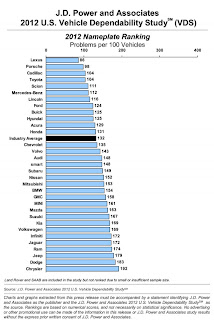

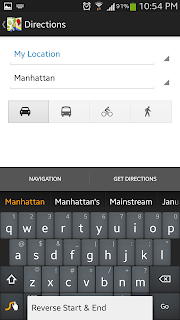
Comments
Post a Comment